Amazon MWS stands for Amazon Marketplace Web Service. MWS is an integrated web service API that utilizes these interfaces to help buyers programmatically exchange data about products, orders, payments, etc., greatly improving manual efficiency, such as uploading new products, uploading inventory in bulk, downloading order information, generating various data reports, etc.
Amazon Marketplace Web Service is an integrated web services API.With Amazon MWS, sellers can improve selling effectiveness, reduce labor requirements, and shorten response times to buyers.
To apply Amazon MWS, sellers must have an Amazon MWS-compliant Pro Seller account.TheAmazon Marketplace Web Service API open interface provides easier management for sellers in all selling stages on Amazon. The application is free for developers of professional seller accounts and grants developers the power to make calls through MWS authorized services.
Under the auspices of Amazon Marketplace Web Service, Amazon sellers can develop applications with the following effects: announcing items for sale, setting prices, retrieving order delivery information, dictating and absorbing reports, and more.
Amazon Marketplace Web Service provides the following functions
Inventory Management – You can perform batch inventory uploads, add items, review inventory counts, view pricing information, and other inventory management duties.
Order Management-You can download order information, obtain payment data, confirm orders, and plan reports. Report Management – You can request multiple reports, check report status and download reports.
More details:
There are two types of developers that can be registered with Amazon Marketplace Web Service:
Private developer: you can apply your Amazon seller account to create utilization for sellers.
Civilian Developer: You can create applications that are recognized and applied by sellers to sponsor the management of their Amazon business.
We’re your trusted Amazon FBA freight agent– from pick-up, cargo inspection, preparation and labeling, and ship to Amazon FBA.
The specific steps for MWS authorization are as follows:
- Go to the User Permissions page on the Seller Platform and log in to your Amazon Seller account as the primary user;
- Click the “Authorize Developer” button and enter the name of the application developer you want to authorize in the “Developer Name” text box. This name is for future reference only;
- In the “Developer ID” text box, enter the developer ID provided by the application developer, and then click “Authorize Developer”, your MWS authorization token will appear on the screen;
- According to the explanation provided by the application developer, provide them with the MWS authorization token and your provider ID from the previous step.
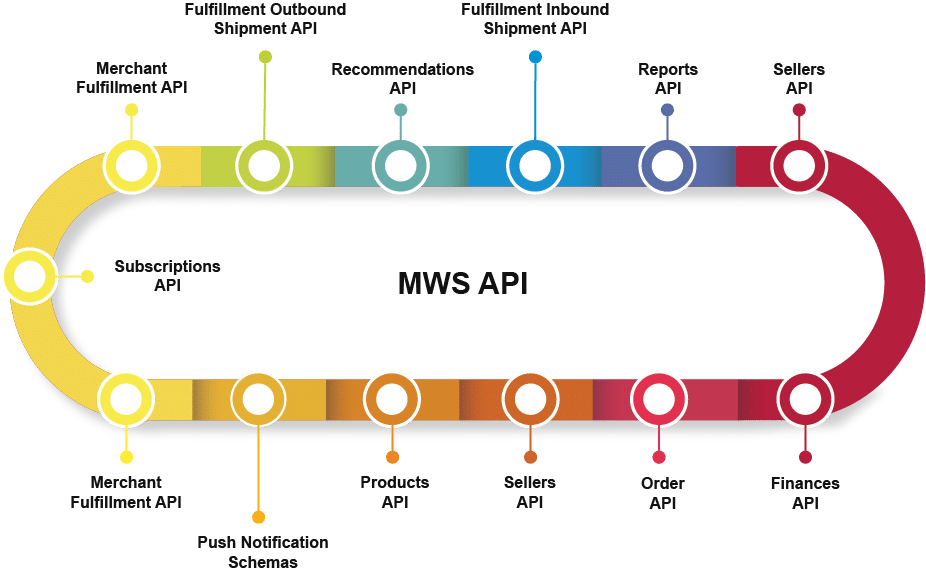
Impact of MWS authorization on Amazon account
Improve business efficiency: with MWS authorization, sellers can utilize third-party applications or services for more efficient inventory management, order processing, and other functions. This helps to improve sellers’ business efficiency and reduce operational costs.
- Data security risks: Although Amazon Marketplace Web Service authorization can help sellers achieve more efficient business management, there are also certain data security risks. If the third-party application has security risks, it may lead to the leakage of sellers’ account information. Therefore, when choosing a third-party application, sellers should fully understand its security and reliability.
- Account management: MWS authorization will not affect sellers’ daily management of their Amazon accounts. Sellers can still perform operations such as product shelving and order processing through Amazon Seller Center. Meanwhile, sellers can view and manage authorized third-party applications at any time to ensure account security.
- Comply with Amazon policies: In the process of using MWS authorization, sellers should ensure that third-party applications or services comply with Amazon’s relevant policies. Violation of Amazon policies may result in restrictions or penalties on the seller’s account.
How to ensure the safety of Amazon Marketplace Web Service
Choose reliable third-party apps
When choosing third-party apps, sellers should fully understand their security, reliability and user reviews. Choose applications with good reputation and high security to reduce the risk of data leakage.
Limit the scope of authorization
When performing MWS authorization, sellers should reasonably limit the scope of authorization according to actual needs. Authorize only the necessary information access rights to reduce potential risks.
Regularly check the authorization situation
Sellers should regularly check and manage the authorized third-party applications to ensure their compliance and safety. If anomalies are found, cancel the authorization in time.
Strengthen account security
Sellers should use complex and unique passwords, change passwords regularly, and enable security measures such as two-step verification to improve account security.

