In Amazon store operations, there are some additional fees incurred, such as monthly store fees, sales commissions, headway shipping, item shipping, and other fees. To better help sellers understand store fees, there are also various Amazon fees calculator.
How does the Amazon fees calculator work?
In addition to investigating the market potential and marketability of the product, sellers need to know the expected profit of the product, and the road to sustainability is inseparable from the cost attribution.
Amazon fees calculator can help sellers quickly calculate the cost per unit of product, sellers can change the pricing to try to collect the profit under different pricing, compare the selling price of competing products to find a suitable pricing range, sellers can also calculate the break-even is the bottom price, below the price of the seller will be in a state of loss.
Recommended Amazon fees calculator
IO Scout
The first and foremost FBA calculator is IO Scout, and here’s the kicker – it’s free to use! Sellers who are sensitive to critical values should not miss IO Scout, a software assistant that will provide multi-dimensional information to assist sellers in every aspect of their expenses and help them stay out of dangerous situations.
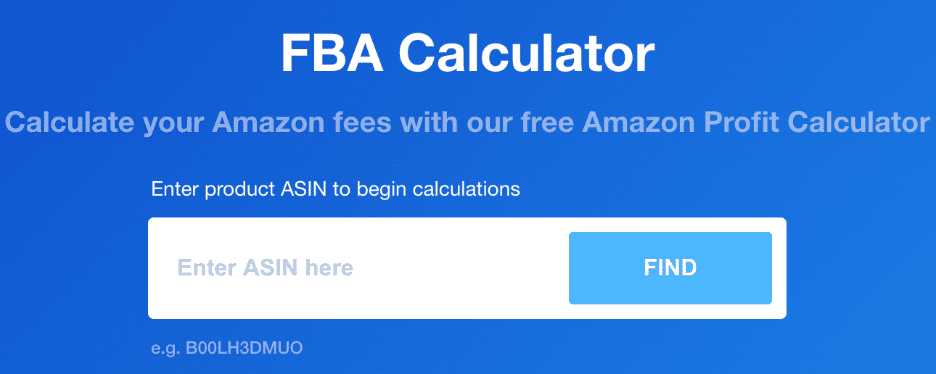
SellerEngine
It allows Amazon sellers to understand the cost and set the minimum price of goods in bulk to prevent the situation of losing money. Sellers can set profit margins, profit values and exchange rates, as well as product weights, categories and logistics solutions so that they can better control their costs and improve their profit margins.
Address: https://sellerengine.com/repricer/
Viral Launch FBA
This calculator is also a highly recommended assistant software, it is also a Google Chrome extension, sellers just need to copy and paste the product link, click “calculate” (calculate) can calculate FBA costs, view Viral Launch is a video tutorial to join the membership can unlock more features.
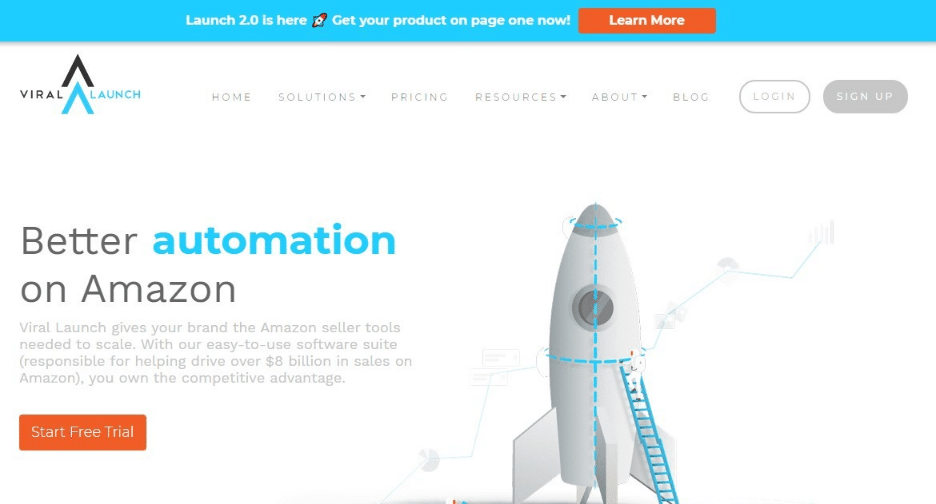
AMZScout
AMZScout also has a Amazon fees calculator, the advantage of this software is the diversity of functions, in addition, the smoothness of the interface and page jumping speed are praised, sellers can visit the official website or download the extension to use for free.
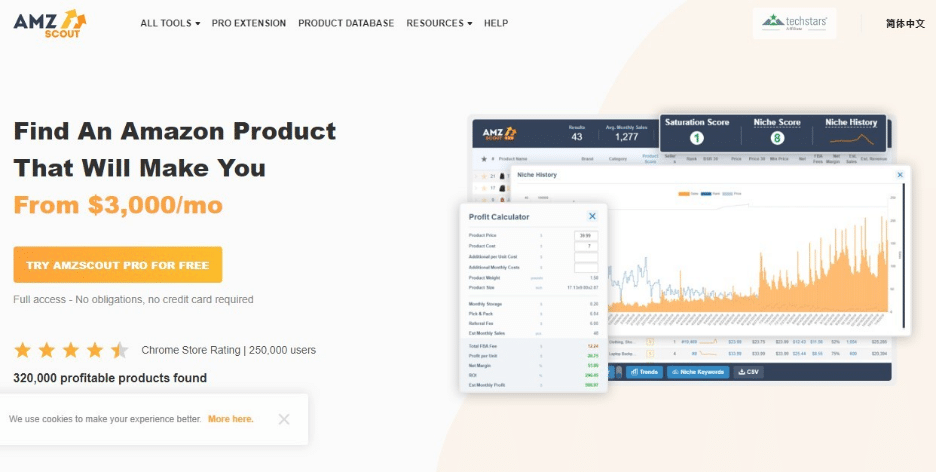
Seller App
SellerApp is also free to use!
This article goes into detail about the cost of running an Amazon operation, so if you want to learn more, click here to read it:
How to use Amazon fees calculator
The actual use of FBA calculator is not complicated, the operation is more or less the same, you can refer to the following steps:
1. fill in the basic information, including prepaid and fixed expenditure payments; sellers can keep the formula (the formula will generally be marked green), but sellers need to replace it with their own data (data is generally marked red), space to fill in 0;
2. fill in the marketing costs and expenses;
3. obtain an analysis report, where sellers can see the profit of the product under different pricing; sellers can also keep the report;
Sellers who have used the traditional FBA calculator can also feel that the output of the data tool is very straightforward and broadly consists of:
1. finding the Amazon link for the target product;
2. fill in the data including product purchase cost, delivery cost, etc. and follow the system prompts to enter it;
3. click the “calculate” button;
Tip: Do not rely too much on third-party assistant software, so sellers still need to maintain a normal mind, the data is for reference only, and is not the absolute bible of wealth.
If you want to know more about Amazon shipping, please consult Amazon freight forwarder.
Xiongda will help you in all shipping from China to USA Amazon FBA.
For any questions about FBA, contact us now



